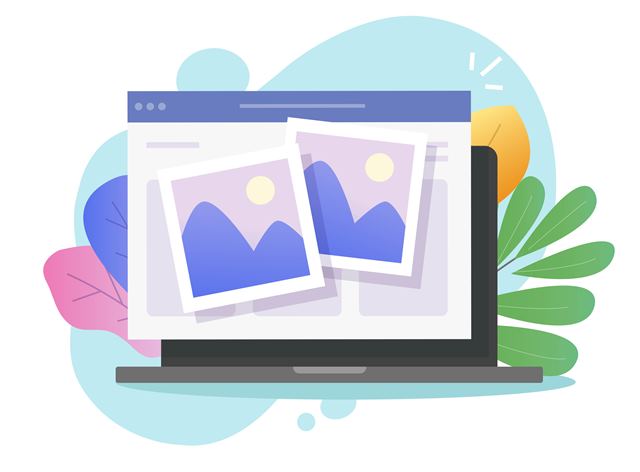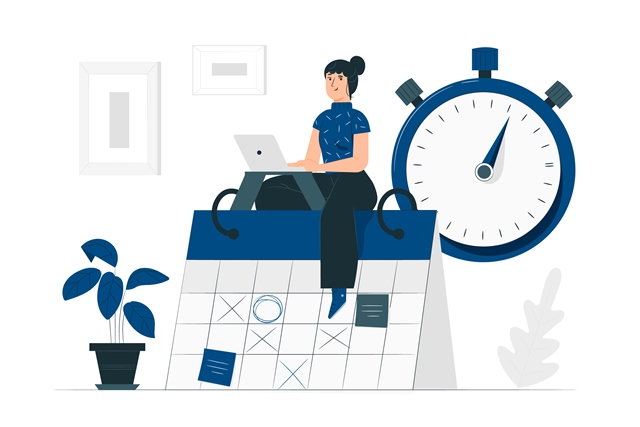There are quite a handful of ways you can download Instagram photos. You can install third-party apps that can help you do this, but we cannot guarantee how safe they are. Instagram also has strict copyright rules, so be sure you are not breaking the guidelines.
The only third-party Instagram automation tool we can guarantee is IGSUMO – one of the best automation tools with a wide range of features for your Instagram account.
IGSUMO is a free tool that can automate your Instagram posts, generate the best hashtags for each post, so you reach a wider audience, automatically respond to comments and DMs, and delete offensive comments from your page immediately after they are posted, among many other great features.
A tool like this will help you achieve more from your Instagram account in just a little time. It is currently available for free, and you can get started here with no credit card required.
Learn more about IGSUMO’s
Now that you know the perfect tool for your Instagram activities, what next?
Why Can’t I Download Instagram Photos Directly On The App?
Instagram does not allow you to download Instagram photos of other users due to copyright issues. But if you really want to get a picture, the most logical way to do it is to screenshot the photo with your Android or iOS device.
There are also third-party tools that you can use, and they are available on the PlayStore or App Store. But be reminded that we do not guarantee your account’s safety on these platforms.
Whichever app you download determines the step to take in downloading photos from Instagram.
Before you learn how to download Instagram photos, don’t forget about Instagram’s strict copyright rules.
So if you’re downloading a photo or content to repost them later, ensure you seek the appropriate permission from the copyright holder and give the profile you took the post from credit. You can also read our blog on How To Repost A Photo On Instagram.
There is a way to download Instagram photos using a desktop browser.
How To Download Instagram Photos On Your Desktop Browser
Although this may seem technical, it is pretty easy.
Step 1: Open the image you want to download from Instagram in a new browser tab. If you’re opening the image without being logged into your Instagram account, you need to right-click on it and select “Copy Link Address.”
Step 2: If you have opened the image, right-click on it and select “View Page Source” to go to the Instagram post’s backend.
Step 3: The page source code will appear in a new browser tab. Scroll down through the source code until you find the first .jpg link. You can also use your browser’s “Find” option.
Step 4: Copy only the URL text that appears between the two quotation marks.
Step 5: Paste the link into a new browser tab. Once the image fully loads, right-click on it to download on your computer just like you would any other image on the internet.
How To Save Instagram Photos Directly On Instagram
Although Instagram has strict copyright rules, you can alternatively save Instagram photos directly on the Instagram app. It is easy to do this. Simply tap the bookmark icon that appears below the post to save it to your collections.
You can read our blog on how to save Instagram photos to see all you need to know about saving pictures from other users and saving your own Instagram photos to your photo library directly on the app.
Don’t forget, if you love Instagram just as much as we do, then automating your activities is great for you and your account.
You can plan and schedule content in advance using IGSUMO’s Instagram auto poster. You can also generate the most popular hashtags, trending hashtags and relevant hashtags with the Instagram Hashtag Generator. These and many other amazing features await you for free on IGSUMO. Get Started Now.