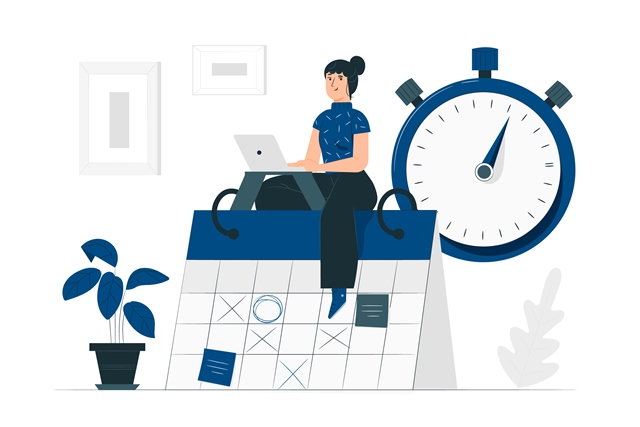Scheduling your Instagram posts in advance can help you save time and ensure that your account is well-curated and consistent. IGSUMO is one of the best tools to use to schedule Instagram posts for free. You can use this tool to schedule posts on 5 different accounts.
IGSUMO is a full-featured Instagram automation tool with several unique features to grow your Instagram account and connect you with your target audience. Part of these features is the Instagram posting option that allows you to schedule Instagram posts for free.
With a large audience of up to 1 billion monthly active users waiting for you, Instagram is a crucial social media network, especially for businesses. The photo and video-sharing platform makes it easy to display your products and services and connect with a larger audience.
However, there are more than 200 million business accounts on the platform, so you have to add a bit of ‘extra’ to your marketing strategy. Using hashtags, posting consistently and engaging your followers is one of the many ways to inject that extra that you need to convert higher.
In this article, you will learn how to use IGSUMO, one of the best Instagram automation tools and why it is a crucial tool to schedule Instagram posts for free.
IGSUMO – The Free Instagram Automation Tool To Grow Your Account
There are many reasons why it is essential to schedule your Instagram posts. A tool like IGSUMO allows you to get more from your Instagram account with its many features. Some of these features include
- Hashtag Generator: To generate the right hashtags and give your posts the required visibility.
- Post Scheduler: An Instagram auto-posting feature that can work without supervision once you schedule your posts. You can schedule Instagram posts for as long as possible.
- Auto Reply Bot: An intelligent auto reply bot that responds to comment and DMs automatically. It is an intelligent bot that understands keywords and can also send generic replies.
- Auto Mention: A feature that can automatically mention and tag users in any comments.
- Auto Delete/Hide Comments: This feature can delete or hide unwanted comments from your posts etc.
Why You Should Schedule Instagram Posts
Here are some vital reasons why it is important to schedule your Instagram posts:
- Planning your posts helps you to save time.
- Instagram posting enables you to keep a cohesive timeline of consistent posts.
- Increases your team’s productivity levels.
- Eliminates downtime from your phone. When your posts are scheduled, it helps you stay away from your phone and notifications.
- You can post more often, which boosts engagements.
- It helps you to target a particular audience with the time zone feature.
- The time zone feature also helps you post when your target audience is most active.
- Increases your creativity because you have more time to think up engaging posts.
IGSUMO helps you to achieve these, and the good news is, it is available for free!
How To Schedule Instagram Posts For Free
There is an easy-to-follow video for the visual learners which shows how to use the Instagram posting and scheduling feature of IGSUMO. Watch it below, or read on to start scheduling your Instagram posts in advance.
You can schedule both image and video posts with IGSUMO. You can also integrate as many as 5 Instagram accounts on the Pro Plan, which is currently the most popular amongst the smart marketers that use the tool.
The tool is also compatible with all devices, so you can continue working on your phone, tablet, or computer. Here are the steps to follow to create and schedule posts on Instagram successfully:
Step 1: To start planning your Instagram content, you need to create a free account on IGSUMO. Regardless of the plan you choose, there is an extended free period to test the tool and see how effective it is to your marketing efforts. You don’t need a credit card to start a free trial on IGSUMO; simply get started here.
Step 2: When you create a new account, a dashboard will pop up where you can see all the tools on the left.
Step 3: Select Import Account on the left menu and click Login with Facebook to import your Instagram account from Facebook. Follow the step-by-step process to connect your Instagram account. Remember, you can import as many as 5, depending on your plan.
Step 3: Navigate to the Instagram Posting option. After the page loads, select Create New Post at the top of the page.
Step 4: Under the media section on the left side, click Upload to upload the image or video. (Don’t forget to tap video in the middle section to switch to video). You can upload multiple photos and videos. You can also enter an image URL.
Step 5: Enter the campaign name and caption of your choice.
Step 6: Select the Instagram account you want. You can select multiple accounts. Next, choose whether to post immediately or schedule later with the Posting Time option.
Step 7: Select time zone. It is also possible to post repeatedly within a specified time interval.
Step 8: Click Submit to complete. You can do this repeatedly to schedule your Instagram posts for free. You can also edit the campaign when you select Click To See Report in the popup.
You can continue to schedule as many posts as you want on different accounts.