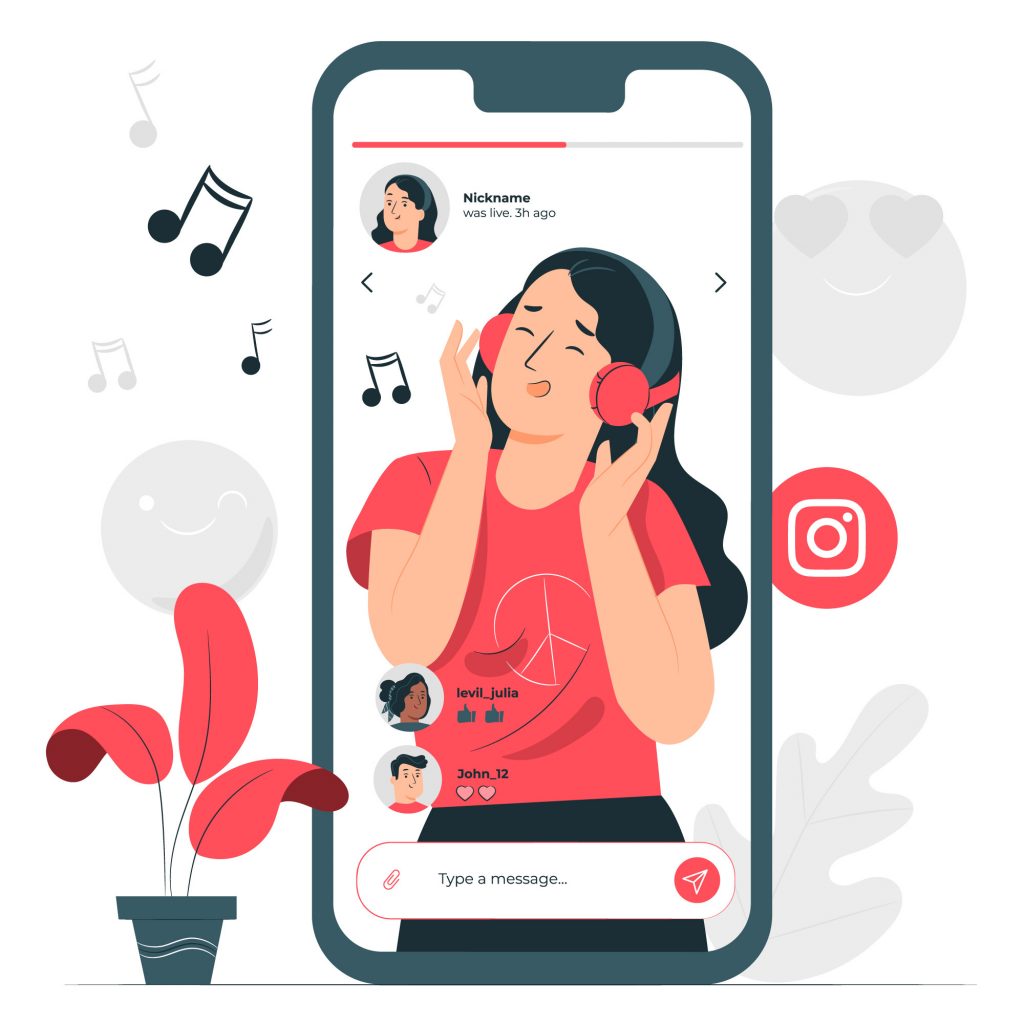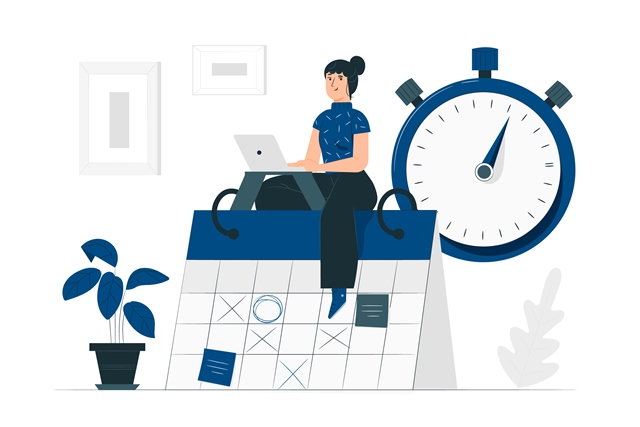Although you may not be able to add music to the Instagram post that goes live to your feed directly on the Instagram app, you can add songs to your Instagram Stories and Reels.
The only way to add music to the Instagram post on your feed is by using third-party tools to edit songs into the video post. But you can enjoy the other editing features that the Instagram app allows for photos and videos.
Instagram offers a wide range of tunes that you can choose from, while you can also import music from the Spotify app or your music library. It is also important to note that Instagram frowns at videos that are posted with non-licensed music.
If you post a video to your Instagram feed, you may want to confirm the music source and credit the artist.
This blog will show you different ways to add music to your Instagram post, whether a Story or a Reel.
IMPORTANT: Save time, reply to comments and messages automatically, delete offensive comments from your page automatically, generate the best hashtags for your Instagram page and gain more followers with ONE FREE TOOL. Get Started on IGSUMO for Free now with no credit card required.
How To Add Music To An Instagram Post Using Third-Party Tools
Like we mentioned earlier, Instagram does not allow you to add music to an Instagram post except the Stories and Reels. If you add music to a video on your Instagram Story and download it; the video will not have the song.
If you want to add music to a video and upload it to your Instagram feed, you have to edit the video beforehand. There are different third-party tools that you can use to add songs to your Instagram posts. Whichever one you choose depends on your preference.
You can also add voiceover to your video using third-party tools like TextVoicer. A tool like this converts text to voice using an AI Voice Generator that uses natural speech just like a human voice to create compelling voices.
Here is a list of apps to help you out with music or voiceover for your Instagram post:
- TextVoicer
- InShot
- Tempo
- Add Background Music To Video
- TikTok
Every one of them works differently but are relatively easy. But here is how to use Tiktok to add music to a video before posting on Instagram:
How To Use TikTok To Post A Music Video To Instagram
Instead of using third-party apps to add music to a video before posting to Instagram, you can as well use TikTok instead.
Here is how to do it:
- Open the TikTok mobile app
- Tap the + icon at the bottom of the screen. If this is your first time using the app, you may have to allow access to your camera and microphone.
- Press ‘Add Sound’ at the top-center of the screen.
- Search for the song you would like to use and select it by pressing the red checkmark.
- Press the red button below the screen to record your video, or use the image thumbnail at the bottom-right corner to upload from your gallery. You will also have to allow access to your camera roll. For the best result, it is better to upload a video without sound.
- Tap the red checkmark when you are done recording or click ‘Next’ if you uploaded a video.
- Add texts, filters and the effects that you want before pressing ‘Next.’
- Write the caption and tap ‘Post’ at the bottom-right corner of the screen.
- Next, go to your newly-published TikTok video and share.
- Select the Instagram icon and press feed.
- Publish the Instagram post.
Adding Music To Your Instagram Stories
Here is how to add music to a video on your Instagram Story using the music sticker feature.
Step 1: Open the Instagram app
Step 2: Go to ‘Your Story’ below the Instagram logo and tap it.
Step 3: You can take a picture or choose a photo or video from your gallery.
Step 4: Tap the sticker button at the top of the screen and select the music sticker.
Step 5: Choose the song you want to add to your Story. You can use different text options at the bottom of the screen to select the song’s display. Tap ‘Done when you are satisfied.
Step 6: When you are happy with what you have, tap the ‘Your Story’ button at the bottom of the page to make the Instagram Story live. That’s it! You have uploaded an Instagram Story with music.
How To Add Music To Instagram Reels
Step 1: Open the Instagram app
Step 2: Tap the + icon at the top of the screen and select Reels below the screen. You can also tap the middle video button at the bottom of the screen after opening the Instagram app. Then click the camera button at the top right corner.
Step 2: You can record a new Reel video or swipe up to upload a video from your gallery or camera roll.
Step 3: Select Add at the top-right corner of the screen and repeat the process to add as many video clips (up to 15 seconds).
Step 4: Tap the music icon at the left of the screen and choose the song you want to use.
Step 5: Tap the song to add to your video. You can select the part of the music you want to use in your Reel video.
Step 6: Click the white arrow at the bottom of the screen.
Step 7: Tap ‘Share To’ to select whether to post the Reel to your Instagram Stories or Feed.
Step 8: Tap ‘Share’.
If you love Instagram just like we do, you can improve your experience with an automation tool like IGSUMO.
IGSUMO is an Instagram automation tool with several amazing features that help you gain more followers, boost your post reach, respond to your messages and comments automatically, delete negative posts from your page and generate the best hashtags.
Use IGSUMO to save time and improve your Instagram experience. Click here to get started for free now.