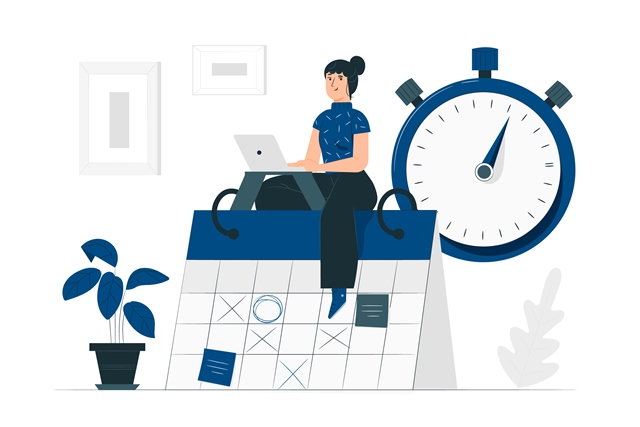IGSUMO has several unique features that can help you yield amazing results with your Instagram marketing strategy. But you need to connect your Instagram account with your Facebook page to enjoy these features.
For instance, before you access tools like the Hashtag Search, Instagram Publishing, Auto DM, Auto Comment Reply, and many others, you must first import your Facebook page that is connected with an Instagram account.
As IGSUMO allows you to integrate as many as 4 different Instagram accounts depending on your plan, you may have to connect each Instagram account with your Facebook pages.
In this article, you will learn how to connect an Instagram account with your Facebook page in easy steps.
Steps To Link Instagram Account With Your Facebook Page
It is easy to integrate your Instagram account with your Facebook page. All third-party Instagram automation tools require you to do this if you want to enjoy their features.
This is because the permissions to manage your Instagram account are granted to IGSUMO through Facebook. It is a requirement from Facebook, which, as you know, owns Instagram.
You may also have a different reason for connecting an Instagram profile with Facebook. Whatever your purpose is, here are the steps to connecting your Instagram page with Facebook:
Before You Begin
Although you are eager to get it done, there are two things to note before linking your Instagram and Facebook accounts:
- Ensure your Instagram profile is a business account.
- Confirm that you have an Editor or Admin role for Classic Facebook page or Facebook access with full or partial control on a New Page type. Click here to see your role on a Facebook page.
How to Convert Your Instagram Personal Profile To A Business Profile
Instagram offers three profile types which are, personal, business, and creator. All Instagram accounts begin as a personal profile, so you may need to convert to a business profile if you haven’t done so already.
Due to Instagram limitations, only business profiles can access all the amazing features available on IGSUMO.
These features include Instagram posting, Hashtag Generator tool, Auto Comment and Auto Comment Reply, Auto DM, Delete or Hide negative comments, among many others.
To enjoy all the features available on IGSUMO, you need to connect your Instagram account with your Facebook page. But you must first convert the Instagram account to business. Here is how to do it:
Steps To Convert Personal Instagram Profile To Business
- Sign in to Instagram and go to your profile.
- Tap the hamburger menu (three horizontal lines) at the top-right of the screen.
- Select Settings at the top of the menu and scroll to Account.
- Scroll to the bottom of the page and choose Switch Account Type.
- Choose Business Account.
Follow the same steps to switch from one account type to another.
Connect Instagram Account With Your Facebook Page
Now, here are the steps to connect an Instagram account with your Facebook page.
- Sign in to your Facebook account and click Pages on the left side.
- Chose the page you want to link the Instagram profile to.
- Click Settings at the bottom of the Manage Page section on the left.
- Click Instagram in the Page Settings
- Select Connect Account from the menu.
- Enter your Instagram credentials (username and password) and Log In.
Just as straightforward as that, you will have connected an Instagram account with your Facebook page.
Don’t forget that only one Instagram account can be connected to a Facebook page and vice versa. Users on the IGSUMO Master plan and want to use 4 different Instagram accounts will have to create a Facebook page for each if they haven’t done so already.
The next step is to import your Facebook and Instagram accounts to IGSUMO. Follow the steps below to do that:
- Click Import Account on the left menu of your dashboard.
- On the next page, tap Login with Facebook.
- Continue to the prompt and grant IGSUMO access.
- When you are done, your Facebook page and Instagram account will be successfully imported on IGSUMO.
Now that you have linked an Instagram account with your Facebook page and imported your accounts on IGSUMO, you can start automating your Instagram activities.
There are many features awaiting you. You can save time, increase productivity and get more ROI with these features. Thankfully, IGSUMO is currently available for free for an extended period with no credit card required. You can get started here.